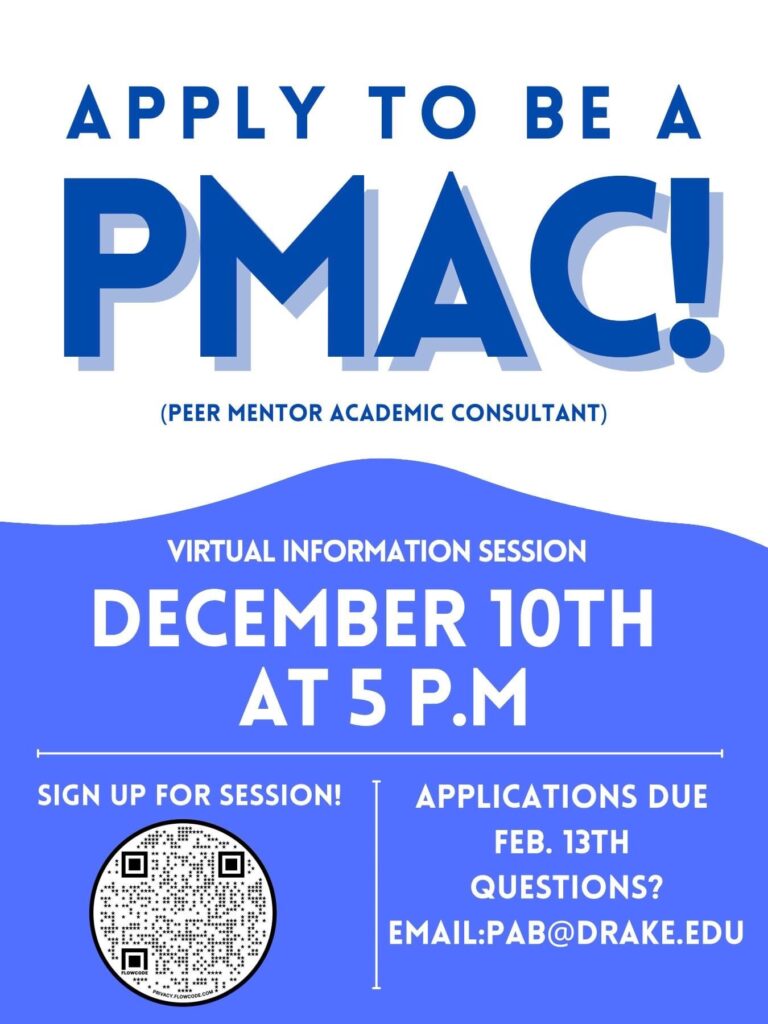As we begin to enter final grades, think about course copy and migration, and plan spring syllabi and class time, I want to amplify some of the messages the campus community has received from folks within Drake’s Information Technology Services. (Needed footnote alert: some of this is original text, some of it is brazenly plagiarized from ITS!)
Final grades are due by 10 a.m. on Wednesday, Dec. 22. This is the last day that the University is open, before break begins. To enter final grades, log into myDrake/MyDUSIS, click on the “Grading” icon under the Faculty & Advising section, and then click on the “Final Grades – Submittal Link” link. Or, enter grades via Blackboard, using the instructions available here.
Don’t forget: Gradebook filtering can help streamline grading.
- Go to Gradebook > click on the grid view (left) > click on Filter (right)
- filter by student name to show only grades for one student
- filter by groups
- filter by child courses of a merged or cross-listed course
As you prepare to copy or originate new courses for spring, please be aware that there will be variations for instructors.
- If you are copying from Original (not Ultra) course view, please use the correct instructions and start in the course from the past that currently contains the content.
- If you are copying from Ultra course view, the process starts from the future/empty course and pulls content in from past courses. You have more granularity about what you copy with the new process. (Don’t copy items that are broken – this will help clean up courses with transition errors.)
- Copy Courses for Efficiency: Instructions for copying courses.
- NOTE: Please remove any repeated links referring to the Support Center after you copy content.
To request Course Merges or Course Sharing: Please submit a request through the Blackboard Learn Ultra Request and choose the appropriate option for either merge courses or share/copy course content. Your course can be copied forward while completing a merge. Make sure you include the course that currently contains the content as a part of the request.
If you are new to the look and feel of Blackboard Learn Ultra, and setting up original/new courses, here are some tutorials to help you get started:
- Blackboard Learn Ultra has a limit of two folder levels. Please keep your content organized within these limitations. By not being able to bury content in folders, students are more likely to find what they need to succeed.
- If you have a “Content” folder, you can gain back another level of folders by moving items out of the Content folder and up to the main content page.
- Build content in a chronological order if possible. This helps the students immensely!
- For Instructors: Where can I get training?
- FAQs on the Blackboard Learn Ultra update
Finally, please be aware of our institutional storage limitations. This resource on the End of the Semester with BlackBoard Ultra is really helpful for thinking through archiving and storing course material. And, one of my upcoming January OnCampus messages will offer much more specific instructions and ideas for maintaining an efficient set of courses that don’t tax storage bandwidth. As you think about planning and recording lectures for virtual learning content in your spring courses, Panopto is our preferred video content managing system. You can learn about its capacities and how it interacts with BlackBoard Ultra, at this helpful link. Also, in a January OnCampus, I’ll offer some tips for thinking through the use of Respondus technology for OnLine testing. But, if you’re either finally figuring it out here at finals time (no shame!), OR, thinking about using this technology for the first (or fifth) time this spring, please read these important tips and best practices for that technology!
— Renée Cramer, Deputy Provost