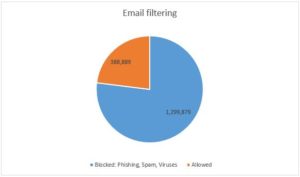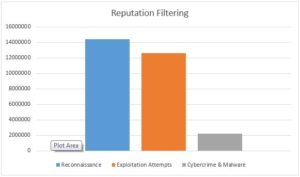The majority of administrative and personal data at Drake comes from a central application, called Banner, or more commonly known as DUSIS (Drake University Shared Information System). Banner contains student, faculty, and staff information around financial aid, human resources, and registration. It connects with most campus systems including Blackboard, Webprint, and Drake Card.
The technology that our current version of Banner is built on is being phased out. In December 2018, it will no longer be supported. Because of the central role of Banner, Drake needs to upgrade to the latest version, Banner 9, which will be a multi-year project.
A project team has been formed that includes representatives from ITS, Office of Admission, Office of the Registrar, Financial Aid, Human Resources, Business and Finance, and Institutional Research. The team is coordinating efforts with other administrative and academic areas to ensure that the upgrade goes smoothly.
Over the next year, the project team will be working behind the scenes, along with our business partner Ellucian, Banner’s parent company. During this time, the preparation work of testing, creating training plans, and technical development, will not directly affect campus. All systems that connect to Banner will continue operating normally throughout this phase of the project.
The Banner project team will update campus regularly, with targeted communications to regular Banner users. Additional communication channels are being developed to allow more transparency into the process. Watch OnCampus for further information in the coming months.
—Keren Fiorenza, ITS