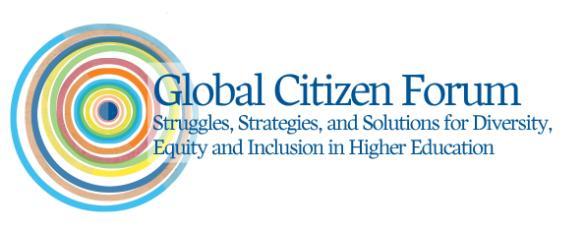When was the last time you reviewed the privacy and security settings on your mobile devices? When a new version of your phone’s operating system (OS) is released, do you install it right away? How often do you update your mobile applications (apps) or delete those you don’t use?
These questions are about more than staying up to date, they are about being proactive to protect important data. Your phone is so much more than just a way to stay in touch. It lets you pay for purchases; answers your questions; entertains and informs you; and holds vast amounts of sensitive, personal, and valuable information.
One of the best ways to protect your personal information involves updating your devices on a regular basis. Most OS and app upgrades include security improvements, and delaying installation of those updates can expose your private information to attacks designed to exploit known security holes in older versions. Learning how to protect devices and personal information takes time, but keeping your phone’s OS and apps up to date, and deleting unused apps can help keep your information safe online.
Another way to protect your information is by regularly reviewing your phone’s security settings. The National Cybersecurity Alliance provides a resource page with more information on securing mobile devices and key accounts.
ITS will continue to simulate phishing and assign training to those most at risk. If you’d like to discuss any information security issues, please feel free to reach out to ITS or email informationsecurity@drake.edu.
— Information Security, ITS