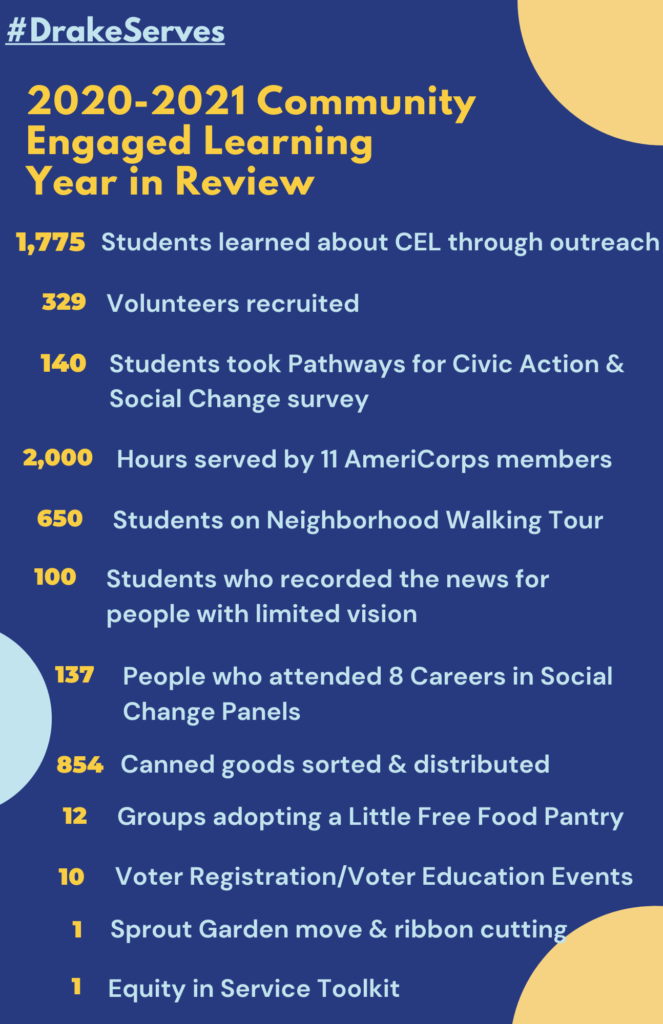In 2009, the Drake University Board of Trustees voted to create the Ronald Troyer Research Fellowship Endowment for full-time faculty members in recognition of Dr. Troyer’s many contributions to Drake University during his tenure as Provost, 2000–2009. The Fellowship is awarded annually on the basis of a competitive application process conducted by the Office of the Provost. Selection of the Troyer Research Fellow from among the applicants is based on the applicant’s record of scholarly accomplishment and future promise as a scholar. The selection committee is made up of five former Troyer fellows and/or distinguished professors.
The Office of the Provost is pleased to announce that the 2021–2022 Troyer Research Fellow is Lynn Kassel, associate professor of pharmacy practice, clinical sciences.
In her application for the fellowship, Professor Kassel described the on-going research that the fellowship would help fund. The project is focused on answering the question of when epinephrine auto-injectors actually expire. To answer the question, Professor Kassel began working with a colleague within the College of Pharmacy & Health Sciences (CPHS), Abebe Mengesha. Together, they formed a research team, including a student pharmacist, and studied multiple devices.
Through this project, the research team has submitted multiple grants (both internal and external) as well as presented the results at local, regional, national, and international conferences. They have had numerous scholarly outputs from the project. The Troyer Fellowship will allow the continuation of this project, furthering the validity of the data, fostering the development of a Drake pharmacy student, as well as allowing prescribers and patients to make informed decisions about their uses of auto-injectors.
Continuing to expand the project will put Drake in focus again, as the research team was able to do with articles in May and June 2019 in Reuters/Medscape and USA Today.
— Arthur Sanders, Associate Provost