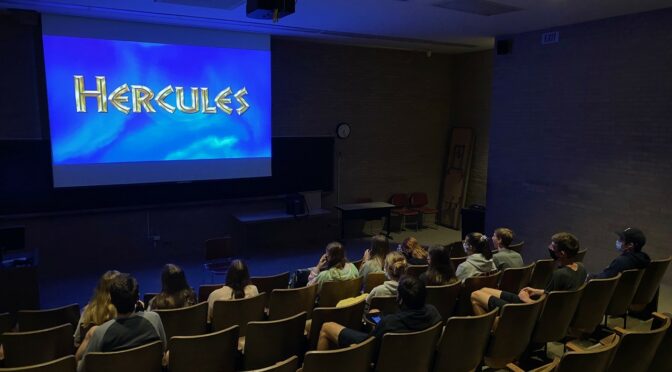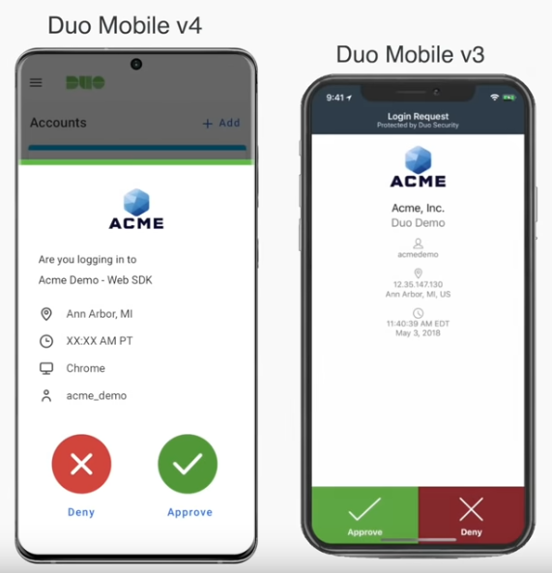I have been in the role of Deputy Provost for three months now, and I am almost beginning to wrap my arms around the job and what it entails. I want to use a bit of space here, to help faculty know how my office can support them, what my priorities are, and how I’ll be managing communication streams.
This role combines much of the work done so excellently by Art Sanders as associate provost and Craig Owens as director for teaching excellence. As such, my office tackles faculty development and support across the areas of teaching/pedagogy, scholarship/creative activities, university-wide service, and work-life integration. I’ve already, this fall, had the honor of welcoming and orienting our new faculty, as well as chairs new to their roles in their departments. I have a small part of Keith Summerville’s role as deputy director of enrollment management in that I am working with our deans and graduate council to develop some strategic enrollment goals and plans around our graduate offerings, and sometimes, to my delight, Annie and her team ask for my help in representing Academic Affairs at undergraduate admissions events.
The other half of the role involves what I’m calling strategic initiatives. To my mind, this includes all the ways that we deliver on our core mission and vision from key parts of our curriculum (FYS, J-Term, AOIs, and Honors) to the ways we approach foundation and grant support as faculty and as an institution.
Of course there are intersections to these roles, and much of the faculty development around pedagogy that I have planned is in direct response to the findings that DCAC has shared me with around how we deliver our AOIs and what I’m learning from my engagement with Kevin Saunders and his team in OIRA regarding student perceptions of their educational experience.
As you have needs, thoughts, and ideas about all of these areas, please feel free to reach out to me.
A word about communication. For the most part, I will be using OnCampus to highlight development and grant opportunities (I will also place them on the University calendar). In order to avoid flooding folks with emails, it feels important to have a central place to access information—and OnCampus works well. Every Tuesday, I’ll have a Deputy Provost 2:10—two items that should take you around 10 minutes (at most) to engage.
As October progresses, the website for my office will be up-to-date, and these 2:10 messages will also be posted there. For smaller groups of faculty (those engaged in reading groups and the like) I will send emails with reminders/zoom links/details. Please get used to checking OnCampus for important announcements and information from the Deputy Provost’s Office.
Finally, Nicki Kimm will be joining the office as administrative support specialist, on Oct. 4. You’ll often hear from her, on my behalf, in scheduling and wrangling and assembling folks for meetings. Now, have a good rest-of-your-Tuesday!
— Renee Cramer, Deputy Provost