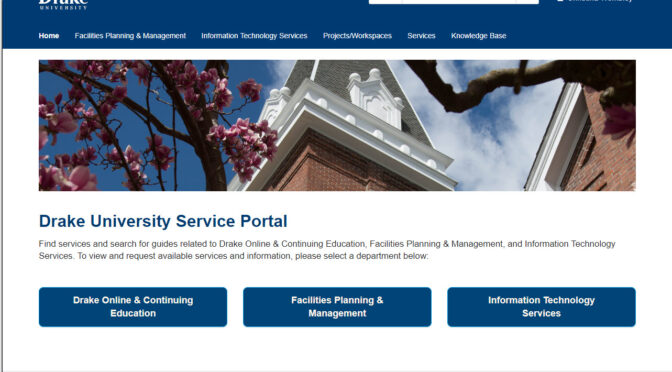The Drake women’s basketball team will host its annual Pink Game presented by MercyOne Medical Center Des Moines during the upcoming Southern Illinois series, Feb. 11–12. The team will wear pink jerseys for each game and fans are encouraged to wear pink to the games as well.
Traditionally, every year Drake Athletics recognizes cancer survivors on court at halftime of the Pink Game. Since Drake Athletics is limiting court access to essential personnel, we will honor those people who have fought or are still fighting cancer with a special recognition on the video board. Please complete this questionnaire for you or someone else to be a part of this special digital recognition that will take place at halftime of the Friday, Feb. 12, game against the Salukis. All submissions are due by midnight on Feb. 9.
— Aimee Lane, Athletics