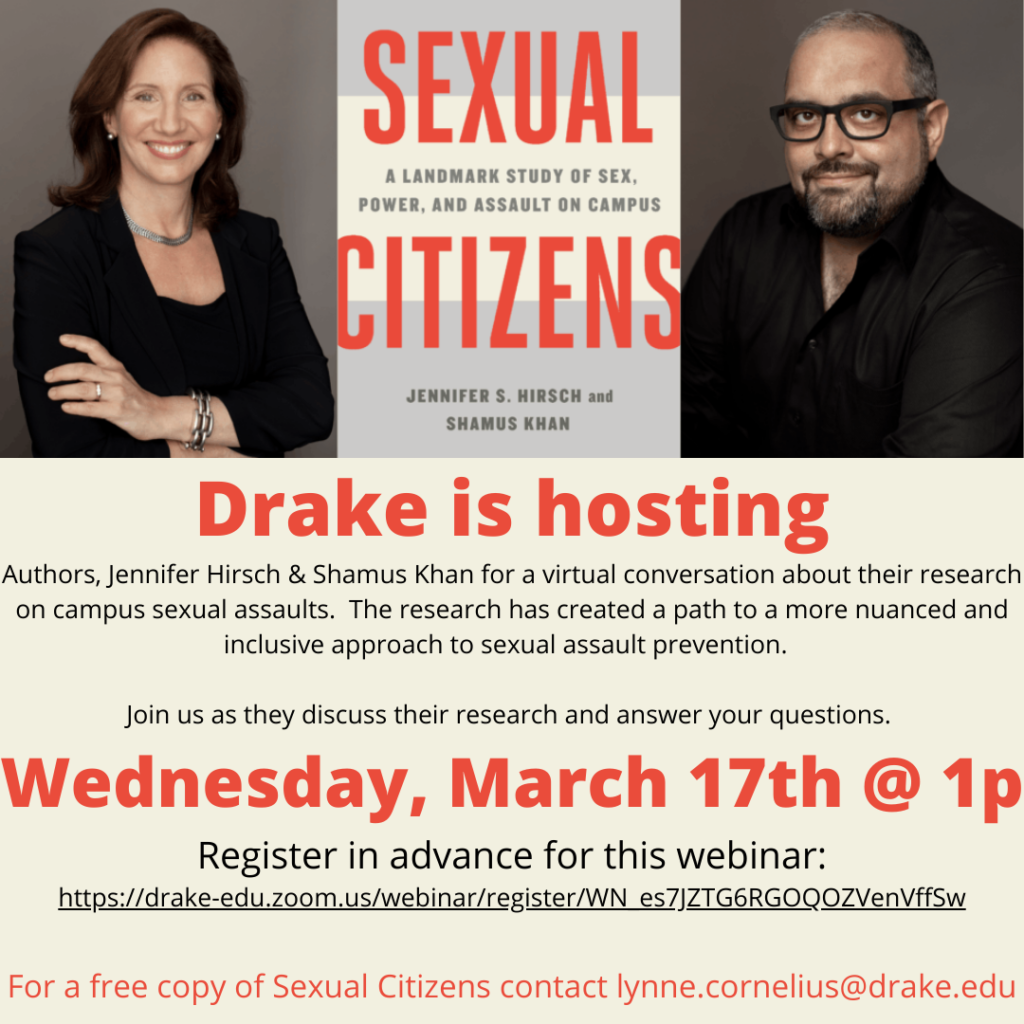The Great Colleges to Work For (GCTWF) survey is back after a year off. On March 22, full time faculty and staff will receive an email invitation to participate.
What is the Great Colleges to Work For survey?
The Great Colleges to Work For survey is the primary employee survey used by the University to gather feedback on our workplace culture. The survey is administered by ModernThink, a management-consulting firm focusing on workplace quality in higher education. More information about the Great Colleges to Work For survey is available at greatcollegesprogram.com.
Why should I participate?
Your voice matters and your responses help the University identify opportunities to improve workplace satisfaction and engagement. Your responses provide valuable insight into employee opinions and needs. Overall responses are reviewed to identify actionable areas for improvement over the next year.
Is participation mandatory?
Participation is voluntary, although we do hope you will take advantage of this opportunity to share your feedback and make sure your voice is heard. A high response rate will help ensure an accurate representation.
Are my responses confidential?
By having a third-party provider facilitate the survey process, your participation and the feedback you provide will be completely anonymous and confidential. No one at Drake will be able to trace results back to individuals. Drake will receive reports summarizing the results, but will not have access to individual response data. Furthermore, ModernThink will not report back results for areas that have less than five respondents. Learn more by reading the Statement of Confidentiality.
When and how do I participate?
The survey period begins Monday, March 22, and ends Friday, April 2. The survey is administered online. Full-time faculty and staff will receive an email invitation to participate in the survey from ModernThink on March 22.
How long will it take to complete the survey?
It typically takes about 10–15 minutes to complete the survey depending on the amount of feedback you provide.
How is the data used and will the results be shared?
A summary of the findings will be shared with employees and will be used to identify our strengths and opportunities for improvement. Several key measures and targets in the University’s continuous improvement plan (CIP), and in many unit-level CIP’s, are tied directly to feedback from the survey. In addition, ModernThink provides valuable benchmark data against which we can compare our results. With this evidence in hand, senior leaders and individual units can make informed, strategic decisions about new initiatives.
Can I complete the survey during work hours?
Yes. Faculty and staff are encouraged to complete the survey during working hours. Completing the survey is an important contribution that you can make to strengthen our campus community.
For further questions, contact Nate Reagen.
Thanks for your support in advance!
— Nate Reagen, Office of the President