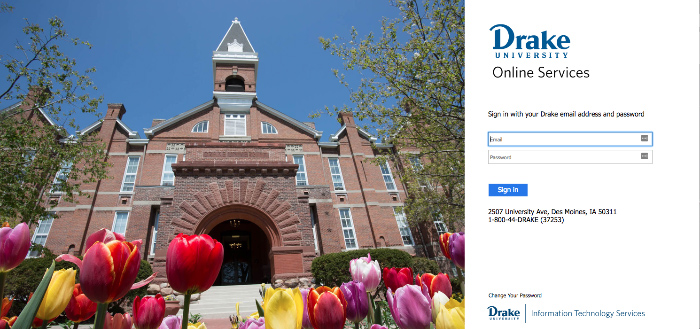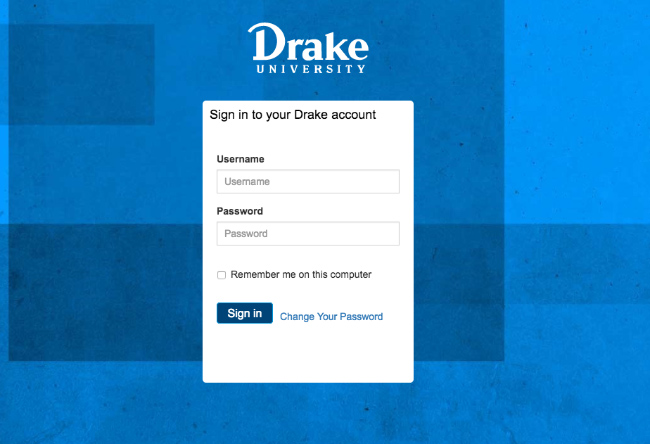Nominations are open to faculty and staff for the Principal Financial Global Citizenship Award, recognizing outstanding contributions to global engagement and internationalization of the campus and curriculum. The selected awardee will receive a plaque, up to $3,000, and will be announced at the August 2018 Learning Symposium. A screening committee, appointed by the provost, will review all nominations and make recommendations to the provost. Nominations should be submitted to Bonnie Ehler at bonnie.ehler@drake.edu by June 30, 2018.
Nomination details:
A letter of nomination should be submitted recommending an individual for the award and explaining the context and manner in which the nominator has come to know the faculty or staff member. This letter should speak to the following qualifications:
Pursuant to the University’s mission to develop “responsible global citizens,” explain how the nominee has made outstanding contributions toward realizing the three main goals of the Internationalization and Global Engagement Strategic Plan, 2015-2020:
Goal 1: Serve as a global knowledge hub that brings value to external partners in local, national, and international settings.
Goal 2: Infuse global and multicultural perspectives across the campus and curriculum.
Goal 3: Develop infrastructure, resources, and communication systems to support internationalization and global engagement.
The nominee must be a faculty or staff member in at least her/his fourth year of service at the University. The nominee cannot have won this award within the past five years. Faculty and staff members who report directly to Drake International are ineligible.
Nominees who indicate a willingness to be considered will be invited to submit a c.v. and a statement discussing their contributions to the above goals. One or two letters of support from faculty, staff, or students will be accepted (this is optional). The deadline for submitting supporting materials is July 15.
Any individual who was nominated for the award in 2016 or 2017 may be re-nominated if the nominator resubmits a letter offering the individual for consideration this year. Files of previous nominees are maintained for two years. If a faculty member is re-nominated, the nominator will be invited to review the file from the previous year to ensure that the nomination is as current as possible.
Nomination letters are due by June 30, 2018, and should be sent as an attachment to bonnie.ehler@drake.edu. Questions may be directed to Jeff Kappen, acting director of the Principal Center for Global Citizenship, at jeffrey.kappen@drake.edu.
— Bonnie Ehler, Center for International Programs and Services