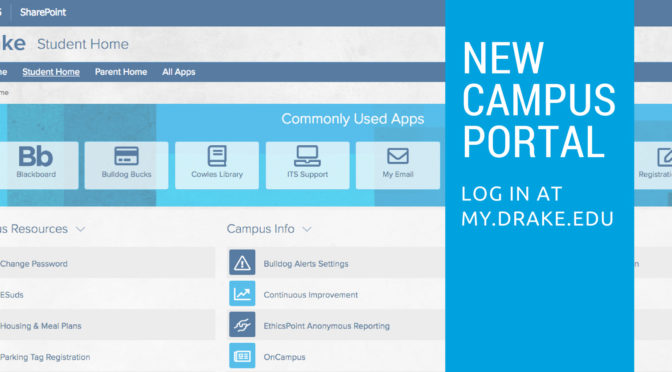Drake’s new internal campus portal, myDrake, is now live. Visit my.drake.edu to access your new gateway to campus information, resources, and functions. You’ll see links to the tools you need whether you’re student, faculty, staff, parent, or have several different roles.
Once you sign into myDrake, your login credentials will automatically be shared with additional applications, like MyDUSIS. ITS staff is working on connecting as many campus systems as possible through single sign-on (SSO), so the number of systems that require a second login will continue to decrease.
Not sure how to get started with using myDrake? Visit the IT service portal guides. You can also find answers to your questions by viewing a list of FAQs.
blueView isn’t being removed quite yet, but we hope that you’ll start using myDrake right away.
Let us know what you think of the new portal. Feel free to email Carla Herling or project manager Jeff Regan, or fill out a Qualtrics feedback form.
— Carla Herling, ITS