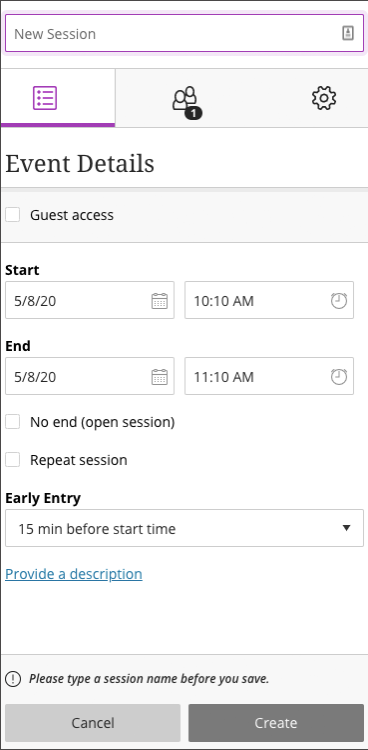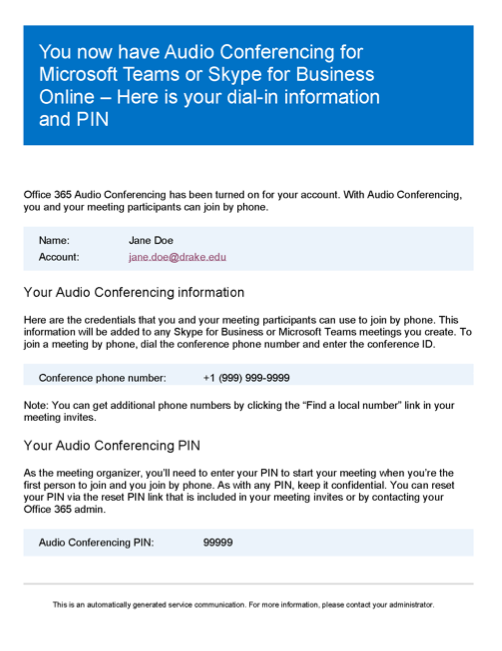The Nelson Institute for Diplomacy and International Affairs invites proposals for a two-year grant that will fund interdisciplinary faculty-student research projects that address a global issue of broad public importance. This is a unique experience for faculty and staff to work collaboratively on a global initiative, and support’s the University’s objective of infusing global and intercultural learning throughout the Drake experience.
Over the past five years, the Nelson Institute has funded the following Pressing Global Issues grant projects:
- Exploring complementary approaches to combat global non-communicable diseases in India
- Comparative religion project in partnership with Minzu University in Beijing, China, culminating in a photo narrative-style book
- Assessing, Collaborating, and Empowering to Improve Water Quality in Rural Uganda
- Transnational Des Moines: Reframing Des Moines Immigrant and Refugee Narratives through Collaborative Research with Youth
- Drake University’s Presence in the Toledo District of Southern Belize: Maximizing Our Impact While Minimizing Our Footprint
One project will be funded for the period from July 1, 2020, to June 30, 2022*. Depending upon resource availability, the Nelson Institute may award similar grants in future years according to a similar two-year cycle. The Nelson Institute will provide $20,000 to $30,000 in support of selected projects, depending upon demonstrated need. Project leaders are encouraged, if necessary, to seek additional funding from on- and off-campus sources.
Send your proposals to the Director of the Nelson Institute for Diplomacy & International Affairs Dr. Jimmy Senteza at Jimmy.Senteza@drake.edu. The deadline for proposals is June 26, 2020. The proposals will be reviewed by a committee comprised of faculty and staff. Award notification will occur by July 6, 2020.
*Funds may not be expended during the period that University travel restrictions and correlating budget restrictions are in place.
Successful proposals will feature the following elements/criteria:
- Explication of Research Topic
- A clear identification of the pressing global issue to be addressed and an explanation of its public significance.
- An exposition of the research objectives and methods related to the project.
- An explanation of how the project takes advantage of particular strengths Drake and the community bring to addressing the issue.
2. Identification of Interdisciplinary Research Team
- Commitments from an interdisciplinary faculty research team consisting of three or more faculty members (at least two of whom must be Drake affiliated). One or more Principal Investigators must be identified.
- Evidence that the team members possess the requisite qualifications to successfully carry out the project (please attach CVs).
- The project must involve two or more paid student research assistants with appropriate qualifications.
- The research may be joint or parallel (i.e., a single joint project or several individual projects that each address related aspects of a common theme).
3. Activities and Outcomes
- The project timeline will allow for completion of the primary research products within a two-year period.
- The project participants will engage in at least two team activities (e.g., summer campus workshop, international travel as a team, cooperative field work, etc.) during the grant period.
- Team members will collaborate with other campus entities (e.g., Principal Center for Global Citizenship, Humanities Center, DUSCI, the Harkin Institute, Engaged Citizen, etc.) to schedule co-curricular events (e.g., speakers, films, panel discussions, etc.) related to the theme during the two-year grant period.
- The project will plausibly lead to externalization in the form of publication, presentation(s) at a professional conference, submission as a report to relevant public or non-governmental bodies involved with policy-making, or other outputs of similar import.
- The student members of the grant team are expected to participate in the annual Global Citizen Forum held on campus each Spring.
4. Preferences
- Preference will be given to projects that draw upon connections with partners at the local, national or international level (e.g., overseas university partner).
- Preference will be given to new projects that have not been funded in prior years by the Nelson Institute.
Teams are encouraged to consult with the director as they prepare their proposals. The successful grant team will be expected to submit a formal progress report by June 30, 2021, and a final grant report by June 30, 2022.
— Annique Kiel, Drake International