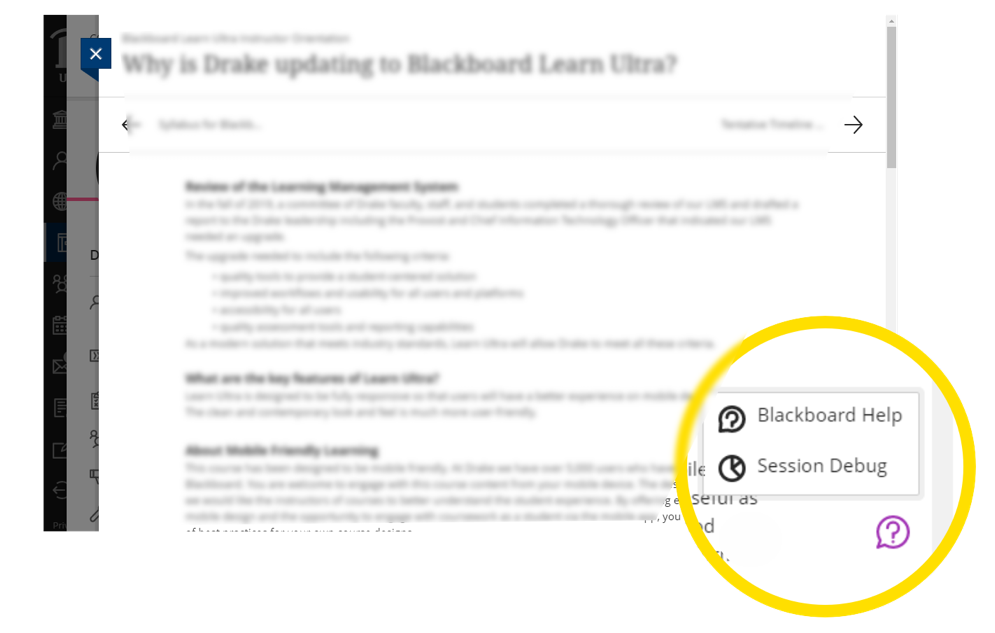Creating content
Creating a course starts on the Course Content page. You’ll find it’s easy to discover features and complete actions. Create new content, upload something you already have, or add content from external sources or from another course. Select the plus (+) sign wherever you want to add content, create a folder or learning module. Clicking on titles allows you to either edit the title or opens the item. You can also expand folders and learning modules by clicking the chevron. Learn more about Adding Content, Assessment, and Communications Tools in Blackboard (How-to).
Reusing content
You can copy all the content from Original courses or select individual items from the other Ultra courses you have built. If you’re copying from Original courses, please be sure to copy from Original courses rather than trying to start in the Ultra courses to import content.
NOTE: Cleanup is expected as a part of a course conversion if you copy your content from Original courses. To learn more, please review Copying Courses in Blackboard Learn (How-to).
Time Saving Tips
Batch Edit: In the Ultra Course View, you can use Batch Edit to update common settings across all content, such as visibility and due dates. You can also delete a group of selected course content.
Two options for getting PDFs to open in the browser:
- Use the (+) and Upload. Adding PDFs within a Document will require that the students must download the file before opening.
- Find the resource using the Cowles Library Research Guides and use a Permalink. Permalinks are the preferred method of sharing library resources. Their use ensures that the library is aware when resources are being used so they continue to maintain them.
Use Panopto for Instructor or Student created Video: Our Blackboard data storage costs have increased since October 2020. To keep our storage sustainable and affordable, please store all locally created video content on Panopto. See the many Panopto how-to articles related to Blackboard courses.
Connecting Courses to Textbook Resources: If your course requires textbook resources that can be connected to Blackboard, please reach out to your textbook representative and ask if they have an LTI-based tool. Once they provide you with further information, please submit a Blackboard Consultation to get assistance from ITS staff.
Blackboard and Continuous Delivery: Blackboard is a cloud service that continuously improves over time. New tools and features will be added over the coming months and years. ITS will try to keep you informed, but if you want more details, feel free to read the Release Notes.
— Karly Good, ITS