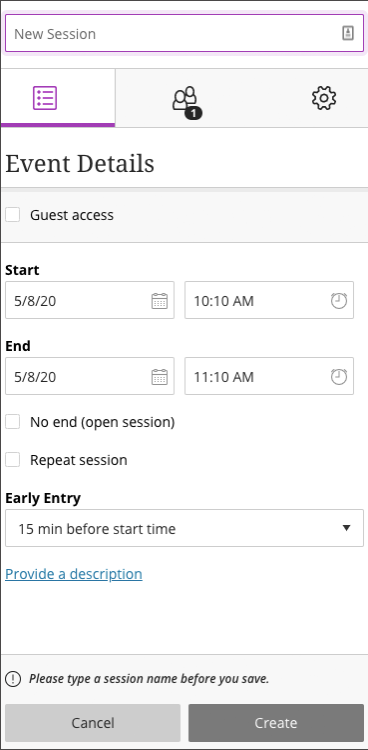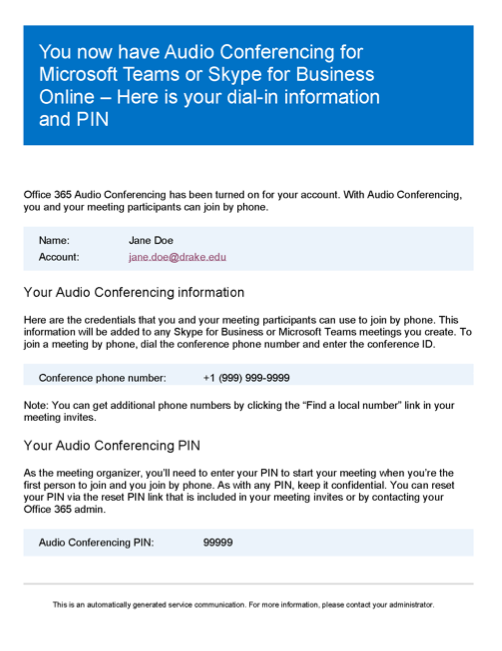The University Bookstore has made an important change to its text department. As part of the Bookstore’s new Shop by Author program, course materials are now arranged on shelves alphabetically by author instead of by course.
Whether it is a student shopping or a team member picking online orders, a person now starts at “A” and walks through the department one time, collecting course materials based on authors’ last names.
Before Shop by Author, students may have had to jump around to different areas of the text department to find their books, especially when a title was used in multiple courses. This new alphabetical arrangement will save students time and ultimately deliver a better shopping experience.
In future semesters, the Bookstore will introduce students to technology that will allow them to scan a QR code as they enter the text department to see a shopping list by author, specific to their class schedule.
However, this fall, in light of COVID-19, the Bookstore will be promoting its website as the best way for students to shop for their textbooks. This change to its layout will allow the store team to be more efficient fulfilling these online orders and give the Bookstore more space to store the packages that student’s have selected to pick-up in-store. In addition to the website, the University Bookstore will have clerk service to assist the student’s who come to the store to shop, rather than using the website.
As your classes get underway, ensure students are prepared by letting them know they can find their materials at the University Bookstore. Don’t forget to share that the Bookstore price matches against eligible competitors, so students can shop with confidence knowing they’re getting their materials at the lowest cost possible.
If you have any questions about the Bookstore’s new Shop by Author program, or any of its course materials affordability programs, please feel free to email Katie Wilz at kwilz@follett.com or call 515-274-3401.
— Katie Wilz, University Bookstore