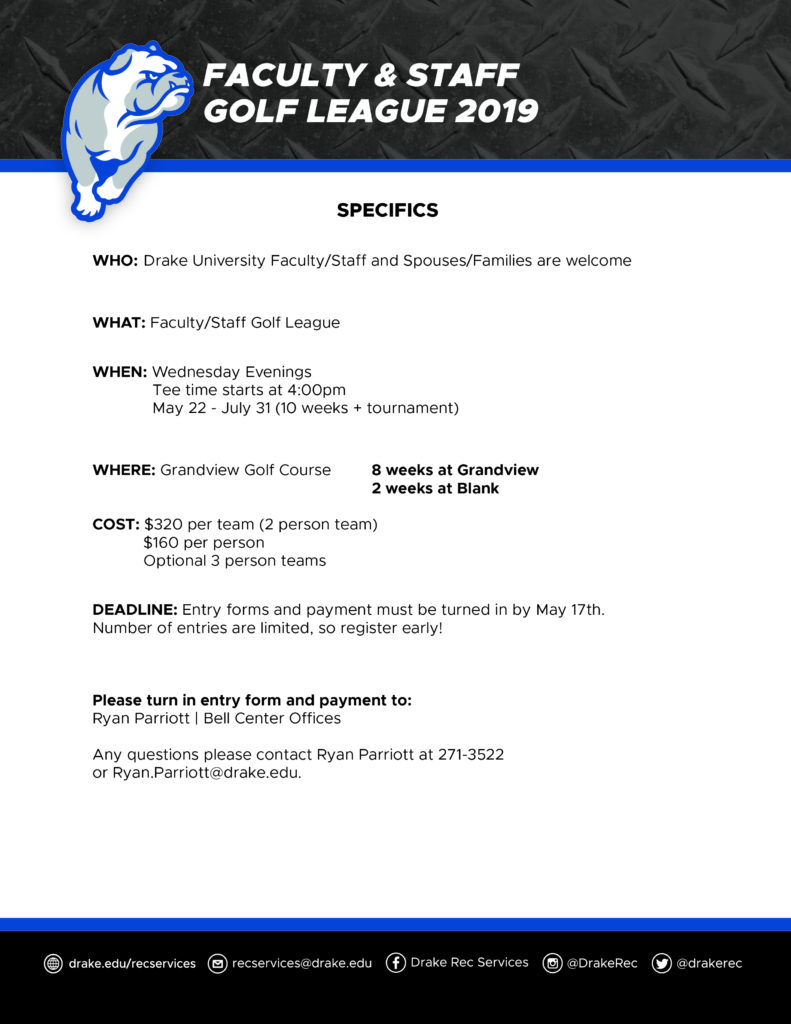During the summer months, individuals often participate in flexible work schedules, commonly referred to as “Summer Hours.” Summer Hours involve working longer hours four days of the week, and then the fifth day, individuals work a half day.
For weeks that include a holiday, please remember the holiday only represents eight hours. The extra time that is typically worked should be made up on the remaining days of the week, or omitted for the week. The University will be closed for the Fourth of July holiday this year on Thursday, July 4, and Friday, July 5.
If you would like to participate in the Summer Hours, the Flextime Understanding form should be completed and returned to Human Resources prior to the commencement of the arrangement. This form is available on the Employee Home page of myDrake (Employee Forms under Human Resources).
Linda Feiden, Human Resources